Complete the following steps to view the amount of storage (in bytes) that is available on your handheld.
| 1. | From the Home screen, select Status from the Settings menu. |
Press c 5 4.
The Handheld Status window opens.
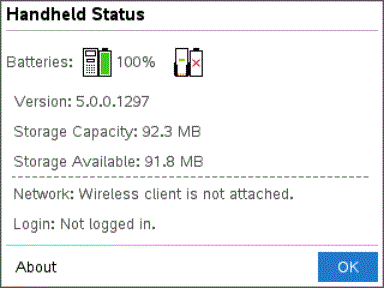
| 2. | View the Storage Available field to determine how much storage is available on the handheld. |
| 3. | Click OK to return to the Home screen. |