You can rename the handhelds from the Content Workspace.
Note: Renaming a handheld does not affect student login information.
| 1. | Right-click the handheld name in the Content pane. |
| 2. | Click Rename. |
| 3. | Type the new name. |
| 4. | Press Enter to go to the next name to change. |
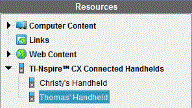
| 5. | To exit the Edit mode, click an area of the screen outside the handheld names. You will also leave the Edit mode after you press Enter on the last name you edit. |