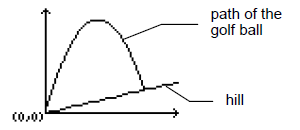
Use this activity to learn the basics of the App.
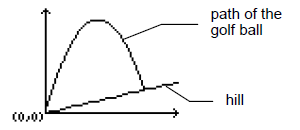
A golfer hits a golf ball from a tee at the bottom of a hill.
You can describe the hill by y(x) =0.8x.
The ball follows the path y(x) = -x2 + 12x.
If the golfer is standing at the tee (0, 0) and hits the ball, where does the ball hit the ground on the hill?
First, equate the two equations:
x2 + 12x = 0.8x
-x2 + 11.2x = 0
The roots of the resulting polynomial will give the intersection points of the ball path and the hill.
|
|
|||
The ABOUT screen displays. |
|
|||
The MAIN MENU displays. |
|
|||
|
|
|||
|
|
|||
Note: You can also change the operation in the polynomial as needed. |
|
|||
Note: If you exit the application, graph the two functions, and find their intersection (press y / and then select Intersect), you can see that the ball starts at (0, 0) and hits the hill at (11.2, 8.96). |
|