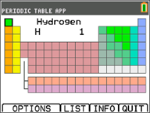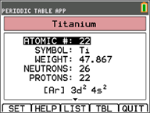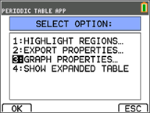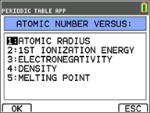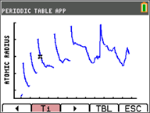|
Tip: Options display at the bottom of the screen to help you navigate and perform specific tasks.
To select one of these options, press the graphing key directly below it.
For example, to select [TBL], press r.
|

|
|
b)
|
Choose Periodic using the } † keys. |
|
c)
|
Press any key to dismiss the splash screen. |
|
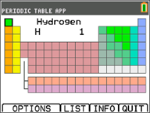
|
|
2.
|
To find a specified element: |
|
a)
|
Use | ~ } † to find the element. |
|
c)
|
Use the } † keys to examine and explore 15 properties of the specified element. |
|
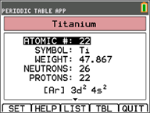
|
|
3.
|
Press [TBL] (r) to return to the main Periodic Table screen. |
|
|
|
5.
|
Choose GRAPH PROPERTIES. |
|
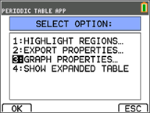
|
|
7.
|
Use | ~ to explore how atomic radius relates to each element (notice that the element symbol changes in one of the “soft keys”). This graph is patterned to show distinct regions; in this case, it shows the elements that occupy the lower points of each region. |
|
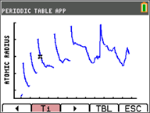
|
|
8.
|
Press [TBL] (r ) to return to the Periodic Table main screen. |
|
9.
|
Press [QUIT] (s) to quit the app. |
|
|