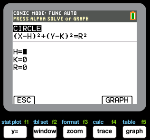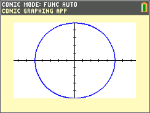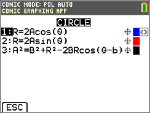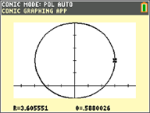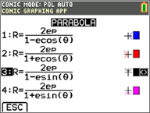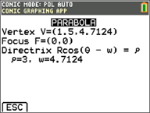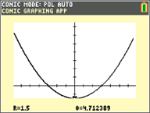|
Tip: Options display at the bottom of the screen to help you navigate and perform specific tasks.
To select one of these options, press the graphing key directly below it.
For example, to select [ESC], press o.
|
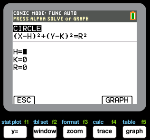
|
Conic Graphing App - Basics
|
|
1.
|
Select the App by pressing the Πkey and selecting Conics. |
|
2.
|
Press any key to clear the splash screen. |
|
3.
|
Press z and ensure the window setting is AUTO. |
|
4.
|
Press [ESC] to return to the main menu. |
|
5.
|
Press [enter] or À to select circle. |
|


|
|
Here are the two equations for a circle in the X,Y form.
|
1.
|
Select Equation 1 by pressing À.
Note: You may change the color of the circle by pressing the | ~ keys. |
|

|
|
2.
|
Enter H=0, K=0, and R=5. |
|
3.
|
Press [GRAPH].
The circle is displayed. |
|

|
|
4.
|
Press the ‘ key to go back to the CIRCLE parameter entry screen. |
|
5.
|
Press r to show the points along the curve. |
Note: Use the | ~ keys to move along the curve.
|
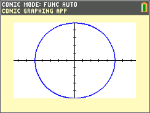
|
|
|
1.
|
Continuing from the previous example, press z to return to the CONICS SETTINGS menu (not shown). |
|
2.
|
Use the ~ key to change the CONIC SETTINGS TYPE to POL. |
|
3.
|
Press [ESC] to display the equation screen. |
|
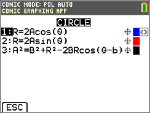
|
|
5.
|
Enter A=3, B=2, and b = p/2. |
Notes:
|
•
|
p/2 is evaluated to 1.5707963267949. |
|
•
|
B and b are the polar form of the offsets. |
|
•
|
Fractions and MathPrint™ templates are not supported in the Conic Graphing App. |
|

|
|
7.
|
Press r to show the points along the curve and note the different coordinate system used.
Note: Use the | ~ keys to move along the curve. |
|
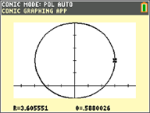
|
|
|
1.
|
From the circle, press [ESC] until you return to the main menu.
Note: [ESC] does not appear on the graph screen but pressing o behaves as [ESC]. |
|
2.
|
Press ¶ on the main CONIC screen for parabola options. The equations for parabolas in polar form are listed. |
|
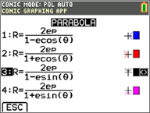
|
|
4.
|
Enter the eccentricity, e, of the parabola to 1. |
|
5.
|
Change the p value to be 1.5. |
|

|
|
6.
|
Press the ƒ \ key. The context help line of the status bar displays PRESS ALPHA SOLVE OR GRAPH.
Note: Here, the solutions to parabola specific terms are shown in polar form.
The solutions are computed in radian mode since the calculator setting is in radian mode. |
|
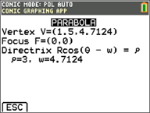
|
|
7.
|
To recalculate in degree mode: |
|
a)
|
Quit the App. To quit the App, press y 5. |
|
c)
|
Use the † key until RADIANis blinking. |
|
d)
|
Use the ~ key to change the mode setting to DEGREE. |
|
9.
|
Repeat steps 2 and 3 above. |
|
10.
|
Pressƒ \ to show the difference.
|
|
|
|
11.
|
Press the r key and use the | ~ keys to move along the curve. |
|
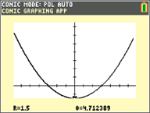
|