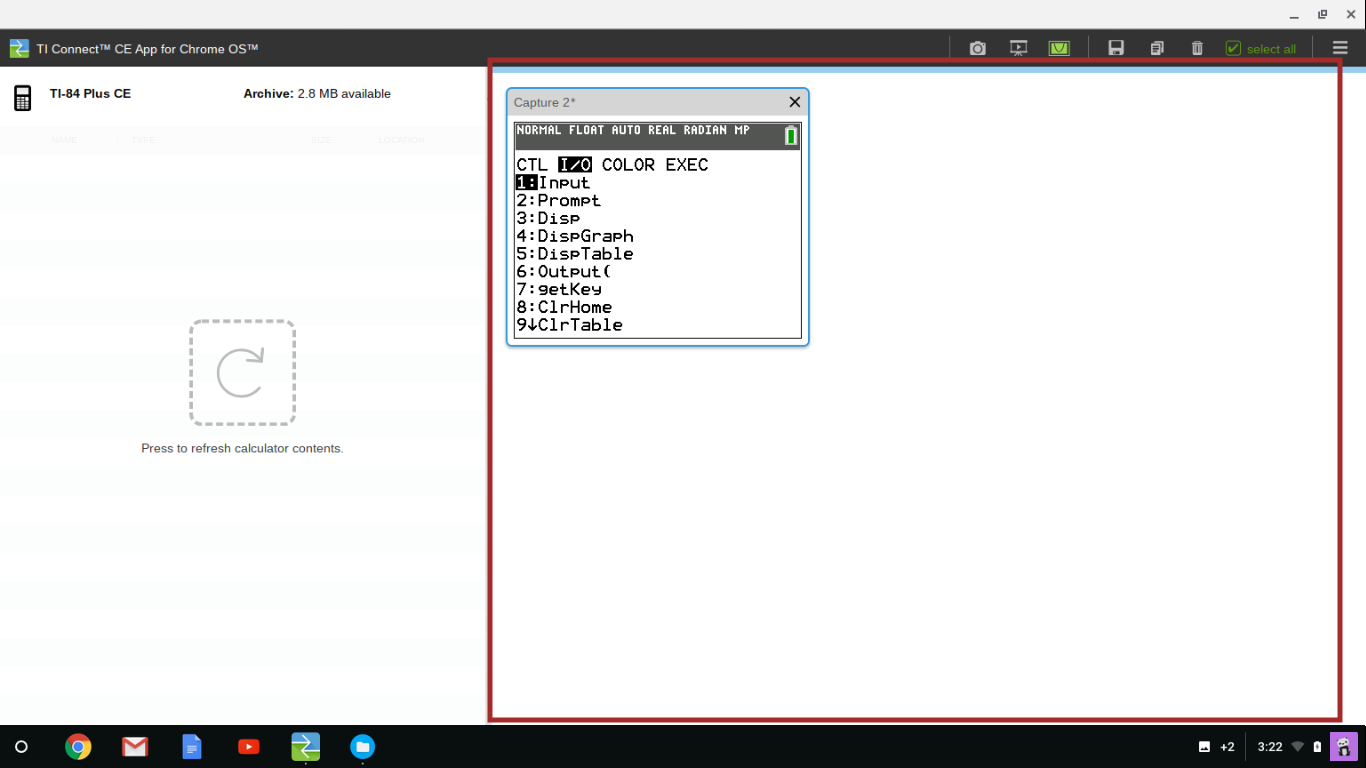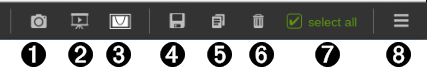
Screen Capture Toolbar - Click these icons to capture, view slide show, toggle screen borders, save, copy, and delete screen capture(s).
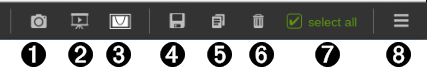
|
|
Take a screen capture of this calculator. |
|
|
Show slide show of screen capture(s). |
|
|
Toggle screen border on/off for selected screen capture(s). |
|
|
Save selected screen capture(s) to the file system. |
|
|
Copy selected screen capture(s) to the clipboard. |
|
|
Delete selected item(s). |
|
|
Select All or None items in the current view. |

|
Menu icon - click the menus icon to select:
|
Screen Capture Panel - View screen captures in the Screen Capture Panel.