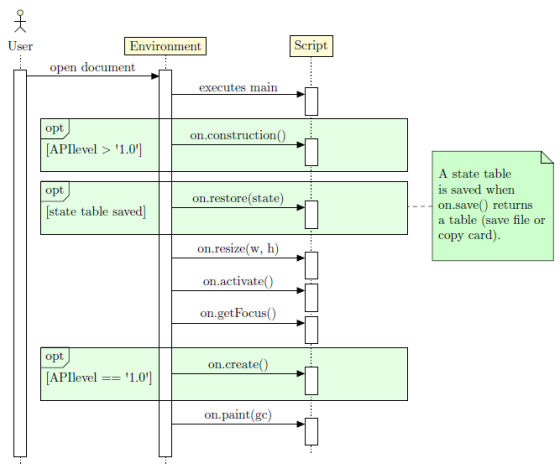
Script applications respond to external stimuli by implementing event handlers. All the event handlers are grouped in the “on” module.
Example
For example, the application script implements on.paint(gc) to be notified when it is time to redraw its window. on.paint is passed a graphics context that it can use to call drawing routines on its window.
Listing 8.1: Event Handler Example
function on.paint(gc)
gc:drawLine(...)
:
end
Simplified Open Document Scenario
There are many scenarios that can be discussed in detail. All specifics about the behavior of particular events are discussed as part of the event description.
However the open document scenario will be discussed here to visualize options and the order of the events received. In reality there might be many more events involved due to painting the script in different contexts (page sorter).
Based on the API level of the script, either the routine on.construction or on.create is called. The idea of on.construction is first to separate the definition of variables classes (done in main) from constructing the app; secondly to separate the layout from construction (on.resize()). The main issue of on.create() is the missing ability to invalidate (subsection 14.7.2) and the mix of creation and layout. The latter might be impacted in some cases due to the missing capability of requesting to invalidate the screen. Another option is the call to on.restore(), which is only done when the script is saved and provided a state table (see section 8.41). The following figure shows this visually.
In addition, it is also important to understand that a script may not have a size before the on.resize() event is received. Calling width or height of the platform window (subsection 14.7.1) before on.resize() may return 0.
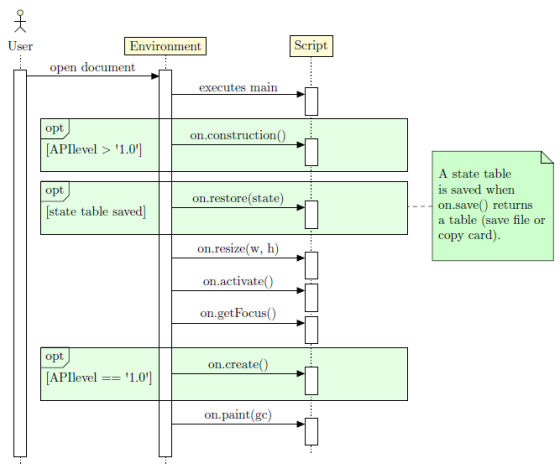
Figure 8.1: Open Document Sequence Chart
Related Topics