Adding a Widget to a New Document
| 1. | Open a new document. |
| 2. | Click Add Widget.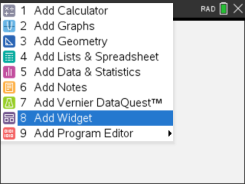 |
| 3. | Scroll to select a .tns file from the box. |
| 4. | Click Add.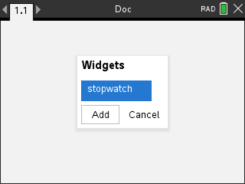 |
Note: Stopwatch is a preloaded .tns file. Any saved .tns file will show up in this list.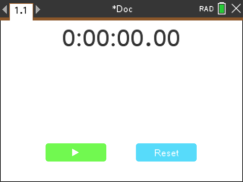
Adding a Widget to an Existing Document
| 1. | Click Doc > Insert > Widget. |
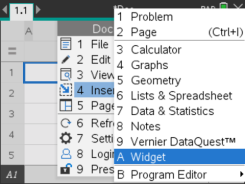
| 2. | Click Add.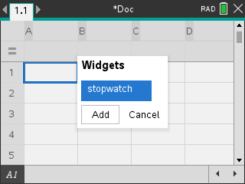 |
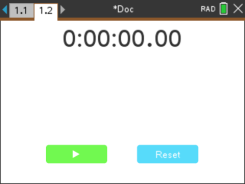
Note: You can also add a Widget to a new or existing document using the Insert menu.