To connect to the TI-Nspire™ CX Navigator™ network, you must log in to the network from your handheld. Before you can log in, the teacher must complete the following tasks:
| • | Start a class session on their computer. |
| • | Provide you with the class network name, a username and, if necessary, a password. |
Note: Use this method to log in to the network if the operating system on the handheld is version 3.2 or higher.
Logging in to the Network
| 1. | Attach a wireless adapter or wireless cradle to the handheld. |
| 2. | Ensure your TI-Nspire™ CX II handheld is ready for login. (The |
| 3. | Complete one of the following actions: |
| • | From the Home screen, press 5 5. |
| • | From an open document, press ~ 8. |
The Login to Class dialogue box opens and the last network that was associated with the wireless client appears.
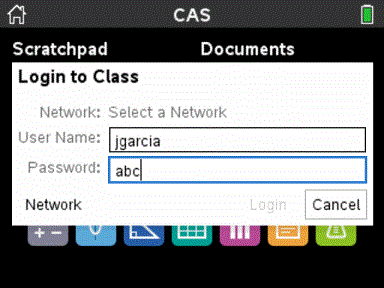
Note: If the handheld is connected to the computer with the USB cable, no network names appear on the screen, and you can continue logging in.
| 4. | If the name of the network that appears is correct, click Login. If the network is not correct, click Network. |
The handheld screens displays the last network the wireless client was attached to, and also displays other networks within range.
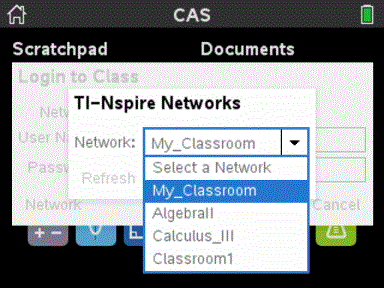
| 5. | Select the network from the list, and then click Connect. |
The login screen shows the connection status and displays the network name when the connection is successful.
| 6. | Type your username and password. |
| 7. | Select Login. |
The Login Successful screen opens.

| 8. | Click OK. |
TI-Nspire™ Handheld Login Status Icons
The icons on the TI-Nspire™ CX II and TI-Nspire™ CX II CAS handheld screens indicate the communication status between the handheld and the access point, wireless adapter, wireless cradle, or TI-Navigator™ network. The icons indicate status as follows.
|
Icon |
Status |
Meaning |
|
|
Blinking |
The handheld is searching for an access point. |
|
|
Solid |
The handheld has found an access point. |
|
|
Solid |
The handheld is not communicating with the adapter or cradle. Remove the handheld from the adapter or cradle, wait for the icon to disappear, and then reattach the handheld to the adapter or cradle. |
|
|
Blinking |
The handheld is connected to the network and is ready to login. |
|
|
Solid |
The handheld is logged in to the network. |

