You can remove files or folders that you no longer want to transfer.
To remove files or folders from the Transfer List, complete the following steps:
| 1. | In the Transfer Tool dialogue box, select files or folders you want to remove. |
Note: To select multiple files or folders, press and hold the Ctrl key (Mac®: “) while selecting each file or folder.
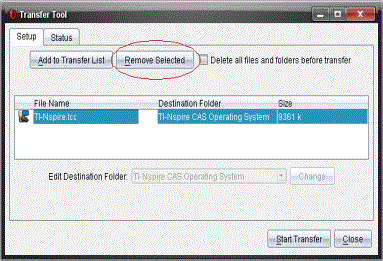
| 2. | Click Remove Selected. |
The files or folders are removed from the Transfer List.