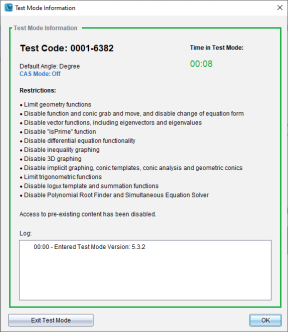Reviewing Test Mode Restrictions
You can review the restrictions in effect when the software is in Test Mode. You cannot change the restrictions while in the testing session. You must exit Test Mode and re-enter it with new restrictions.
To review the current restrictions:
|
1.
|
Click the information icon  in the Test Mode bar. in the Test Mode bar. |
The Test Mode Information dialogue opens which displays the following:
|
•
|
CAS Mode (TI-Nspire™ CX CAS Student Software only) |
|
•
|
Exact Arithmetic (TI-Nspire™ CX Student Software only with the TI-Nspire™ CX II-T handheld type selected) |
|
•
|
Log of timestamps for various events |
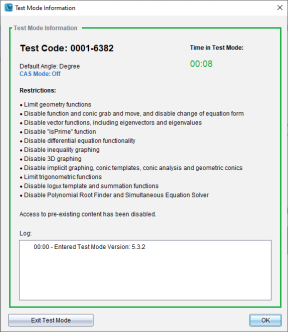
|
2.
|
Click to return to the current test session, or click to end the session. |