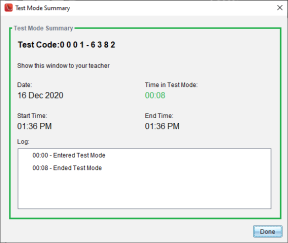Exiting Test Mode
When you exit Test Mode, any document created during the session is deleted and system settings are restored to their state before you entered Test Mode.
To exit Test Mode:
|
1.
|
Click the button on the Test Mode title bar. |
|
2.
|
On the Exit Test Mode prompt, click . |
The Test Mode Summary dialogue opens which displays the following:
|
•
|
Start Time and End Time |
|
•
|
Log of timestamps for various events |
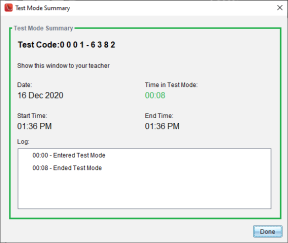
The Save as PDF dialogue opens. This allows you to save the TestLog PDF file that contains the information from the Test Mode Summary dialogue.
|
4.
|
Select a location on your computer to save the TestLog and click . |
The software is restored to a state as if it were just launched.