Review Quick Poll results in the Review Workspace.
Polls sent in one class session are contained in a Quick Poll tab in the Review Workspace. Each new question is added as a new problem in the page sorter, and the software automatically opens to the last question that was sent. A new tab is started when a poll exceeds 30 questions.
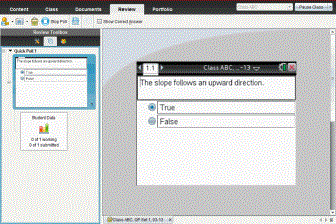
You can view the results as a bar chart, graph or table. The results automatically update as students send their responses, until you stop the poll.
The following example shows the poll results listed in a table.
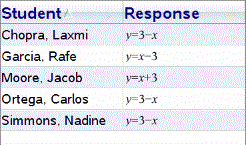
For more information about viewing and sorting poll results, see Using the Review Workspace.