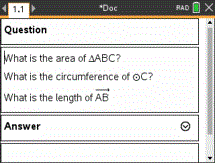You can use geometric shape symbols to designate selected text as geometric objects, such as an angle, circle or line segment.
To insert a shape symbol, position the cursor where you want it, and then do the following:
| • | On the Insert menu, click Shapes, and then select the shape to apply. |
| • | Handheld: Press b to display the Notes menu. On the Insert menu, press Shapes, and then press the shape to apply. |