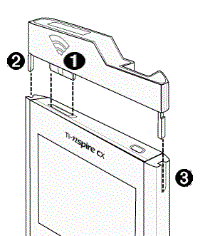The wireless network adapters work with the TI-Nspire™ CX handhelds. To connect the handheld to a wireless adapter, follow these steps.
| 1. | Position the wireless adapter on top of the handheld so the connector on the adapter lines up with the connector on top of the handheld. |
|
|
À |
Connector |
|
Á |
Guides for aligning with handheld |
|
|
 |
Grooves to align wireless adapter |
| 2. | Slide the adapter into position, making sure the guides on the sides of the adapter slide into the grooves on the sides of the handheld. |
| 3. | Firmly press the adapter into place. |