If showing, the student name is shown under the handheld screen in Live Presenter.
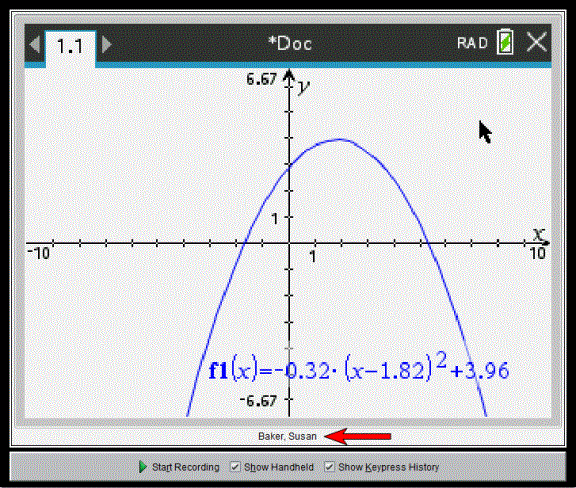
The student name is shown in the same format selected in Capture Class. If you select to show or hide student names in Capture Class, the student name will be shown or hidden when you start Live Presenter.
Note: If the handheld is not logged into a class, the handheld ID will display.
To hide the student name in Live Presenter:
| ▶ | Clear the Show Student Names box. |
The student name is hidden.