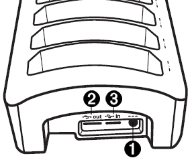When setting up the TI-Nspire™ Docking Station, you must use a flat, stable surface such as a table. You can also use a standard school trolley if you need to move the docking station from classroom to classroom. When deciding on a location, it is important to consider proximity to both the teacher computer and access to a power source such as a power strip or wall socket.

Complete the following steps to configure the docking station.
| 1. | Place the docking station on the surface. |
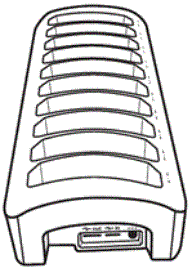
| 2. | Insert the AC adapter into the docking station, and then connect the adapter to a power strip or wall outlet. |
|
|

|
AC adapter port |

|
Standard-A port (out) |
|

|
Mini-B port (in) |
| 3. | Connect the teacher computer to the docking station (for data transfer). |