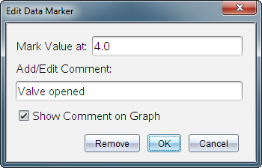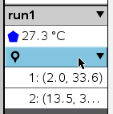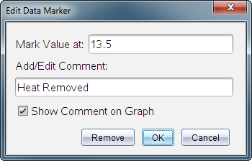Using Data Markers to Annotate Data
Data markers give you a way to emphasise specific data points, such as when you change a condition. For example, you might mark a point at which a chemical is added to a solution or when heat is applied or removed. You can add a marker with or without a comment, and you can hide a comment.
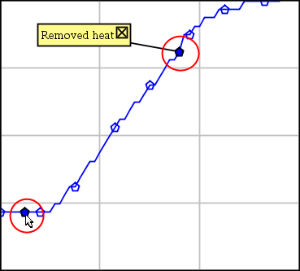
Two data markers, one with a comment displayed
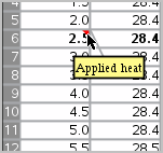
Marker shown as red triangle in Table view
|
▶
|
Click  to place a marker at the current data point. to place a marker at the current data point. |
|
1.
|
In Graph or Table view, click the point at which you want a marker. |
|
2.
|
Click  . . |
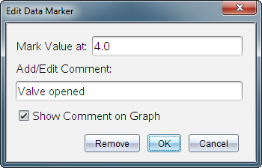
|
3.
|
Complete the items in the dialogue box. |
|
1.
|
In the Detail view, click to expand the list of markers for the data set. |
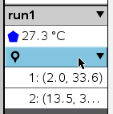
|
2.
|
Click the entry for the marker that you want to change, and complete the items in the dialogue box. |
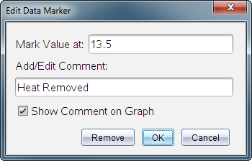
|
1.
|
Click to expand the list of markers in the Detail view. |
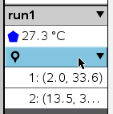
|
2.
|
Click the entry for the marker that you want to change. |
|
3.
|
In the dialogue box, type a new value for . |
|
▶
|
Drag the comment to move it. The connecting line remains attached to the data point. |
|
▶
|
Hide a comment by clicking the at the end of the comment. |
|
▶
|
To restore a hidden comment: |
|
a)
|
Click to expand the list of markers in the Detail view. |
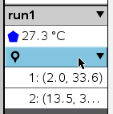
|
b)
|
Click the entry for the marker that you want to change, and tick . |
|
1.
|
Click to expand the list of markers in the Detail view. |
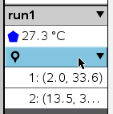
|
2.
|
In the dialogue box, click . |
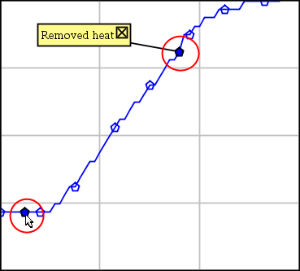
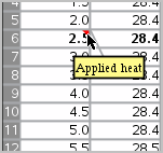
 Adding a Marker During Data Collection
Adding a Marker During Data Collection