Note: To avoid losing unsaved data, close all documents on the handheld before updating its operating system (OS). Updating the OS does not replace or remove previously saved documents.
The OS on a new handheld comes bundled with the installer, which places the OS in a default location such as: C:\mydocuments\TI-Nspire\downloads.
Go to education.ti.com/latest to download the latest OS files.
Note: You can install OS updates on connected handhelds from the Content Workspace at any time.
| 1. | Ensure that your computer is connected to the internet. |
| 2. | Show all connected handhelds by clicking the arrow next to TI-Nspire™ Connected Handhelds in the Resources pane. |
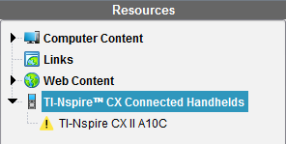
|
Note: An attention The handheld needs an OS update. |
| 3. | Hover your mouse over the TI-Nspire™ handheld you want to update, and then right-click. |
| 4. | Click Check for OS Update. |
The Check for OS Update dialogue box opens.
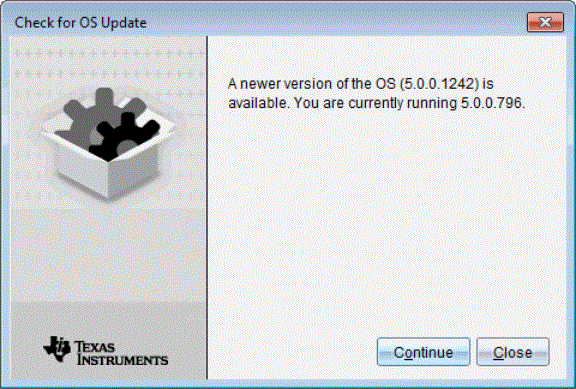
| 5. | Click Close to cancel the installation, or click Continue and follow the prompts to install the OS on the handheld. |
When the update is complete, the handheld restarts automatically.
Note: To avoid losing unsaved data, close all documents on the handheld before updating its operating system (OS). Updating the OS does not replace or remove previously saved documents.
| 1. | Click TI-Nspire™ Connected Handhelds in the Resources pane. |
| 2. | Select all handhelds you want to update in the Content Pane. |
| 3. | Click Tools > Install OS. |
The OS Installation dialogue box opens.

| 4. | Click Add OS file. |
The Add to Transfer List dialogue box opens.
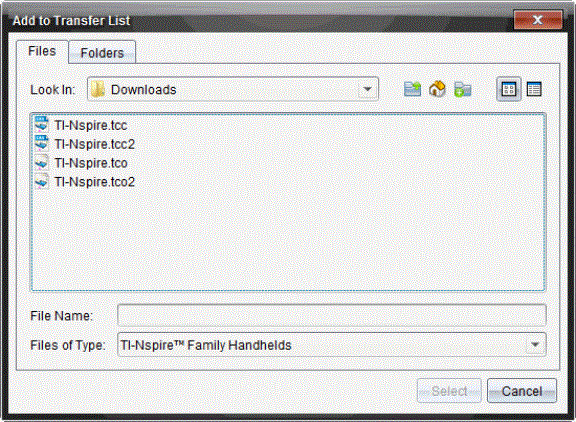
| 5. | Select the applicable OS files. |
| • | To upgrade a TI-Nspire™ CX handheld, select TI-Nspire.tco. |
| • | To upgrade a TI-Nspire™ CX CAS handheld, select TI-Nspire.tcc. |
| • | To upgrade a TI-Nspire™ CX II handheld, select TI-Nspire.tco2. |
| • | To upgrade a TI-Nspire™ CX II CAS handheld, select TI-Nspire.tcc2. |
| • | To upgrade a TI-Nspire™ CX II-T handheld, select TI-Nspire.tct2. |
| 6. | Click Select. |
The OS Installation redisplays with your selected OS files.
| 7. | Click Install OS. |
The OS version information updates, and the Select OS Handheld File dialogue redisplays for further selection.
 Updating the OS on a Single Handheld
Updating the OS on a Single Handheld symbol next to a handheld name means:
symbol next to a handheld name means: