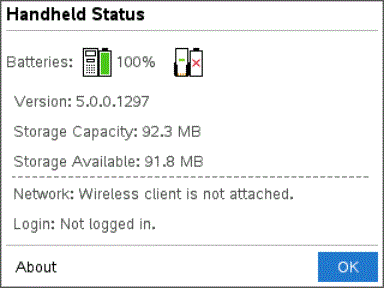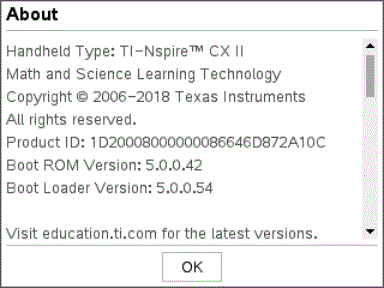Viewing Handheld Status
The Handheld Status screen provides the following information about the current state of the handheld:
|
•
|
Battery status for the rechargeable batteries |
|
•
|
Storage capacity and amount of storage available |
|
•
|
Your student login name and whether you are logged in |
Opening the Handheld Status Screen
|
1.
|
From the Home screen, press 5 4 (). |
The Handheld Status screen opens.
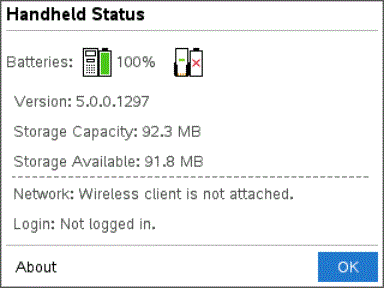
|
2.
|
Click to close the Handheld Status screen. |
Viewing Handheld Details
The About screen provides additional information about the handheld type, the operating system (OS) version and the product ID.
|
1.
|
From the Home screen, press 5 4 (). |
The screen opens.
|
2.
|
Click to view details about the handheld. |
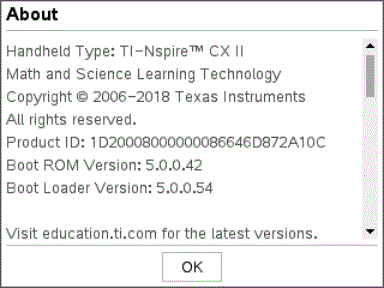
|
3.
|
Click to close the About dialogue box. |
|
4.
|
Click to return to the Home screen. |