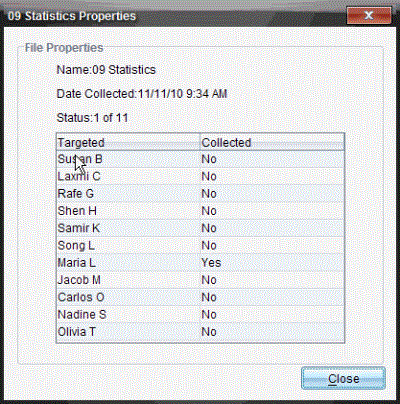Each file that you send or collect has a set of properties that you can view, except for Quick Poll files. File properties include name, size, date sent and status. You can view the file properties at any time.
| 1. | Select the file in the Class Record. |
| 2. | Right-click the file name and select Record Item > Properties. |
The Statistics Properties dialogue box opens showing the file properties.