When you capture a page or screen, it is copied to the Screen Capture window.
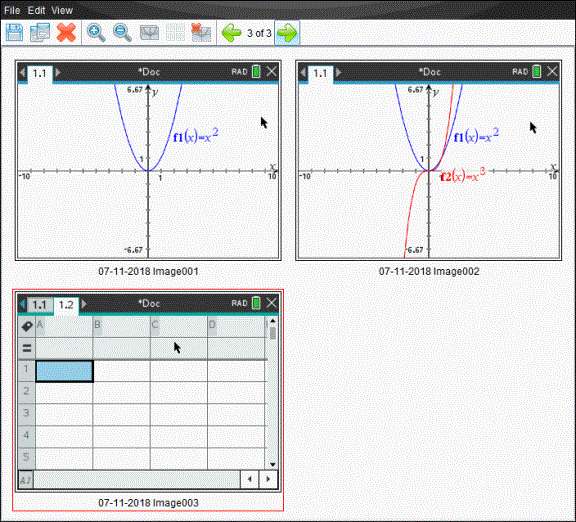
Zooming the View of Captured Screens
In the Screen Capture window, use the zoom in and zoom out options to increase or decrease the size of the captured screens.
| ▶ | From the toolbar, click |
| ▶ | From the toolbar, click |