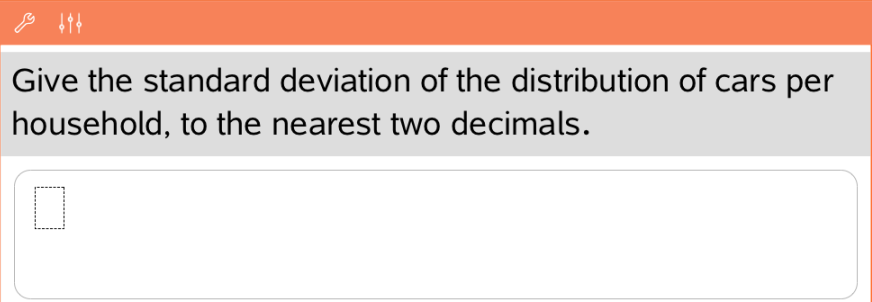What You Must Know
Inserting Maths Boxes and Chem Boxes
You can insert a maths expression box or chemical equation box in any area of the response that allows text. Use expression boxes to type properly formatted maths expressions. Use chem boxes to type properly formatted chemical formulas or equations. To insert an expression or chem box:
|
1.
|
Tap the answer area to place the cursor where you want to place the box. |
|
2.
|
Tap . , and then tap . , and then tap . |
|
3.
|
Tap to insert a maths expression box.
- or -
Tap to insert a chemical equation box. |
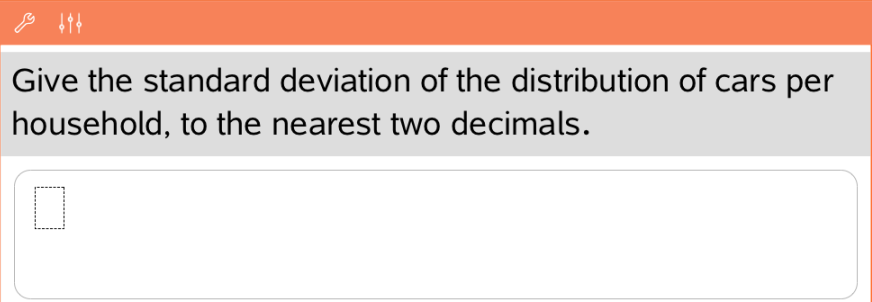
|
4.
|
Type the expression in the box. |
|
5.
|
Tap to complete the expression. |
 , and then tap Insert.
, and then tap Insert.