| 1. | Tap the graph to select it. |
| 2. | Tap Inspector  . . |
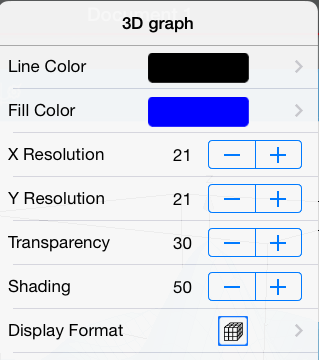
| 3. | Select the items to change. Changes are applied as you select them. |
Showing or Hiding a Graph’s Label
| 1. | Tap the graph to select it, and then tap it again to show its context menu. |
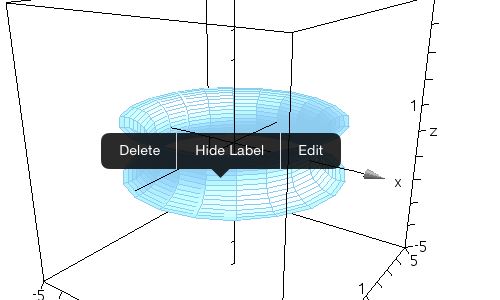
| 2. | Tap Hide Label or Show Label. |