The Reset Content option gives you a way to prepare an iPad® for a test or quiz by removing all user-created TI-Nspire™ documents and folders.
WARNING: You cannot undo this action.
Resetting Content does the following:
| • | Permanently deletes all user-created TI-Nspire™ files and folders. |
| • | Restores the factory pre-loaded documents and MyLib folder. |
| • | Clears the Clipboard to prevent the pasting of unauthorised information. |
| • | Logs out of Dropbox and does not retain the Dropbox ID. |
To Reset Content:
| 1. | From the TI-Nspire™ Home screen, tap Settings |
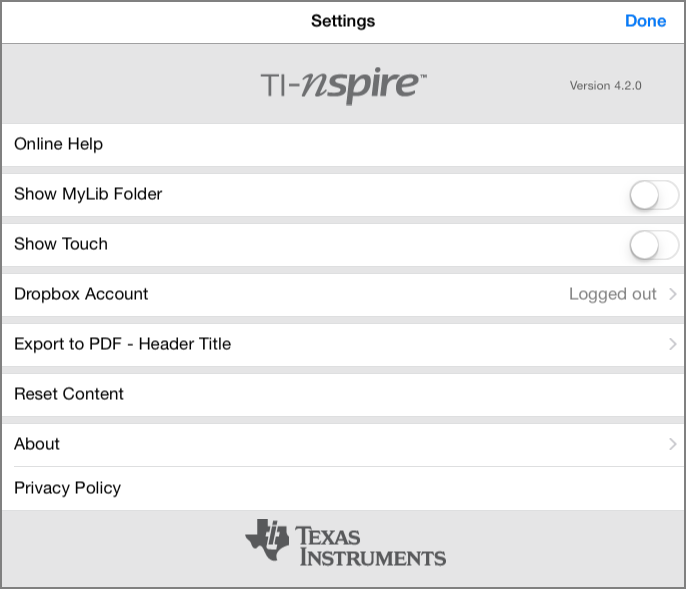
| 2. | Tap Reset Content. |
An alert message appears.
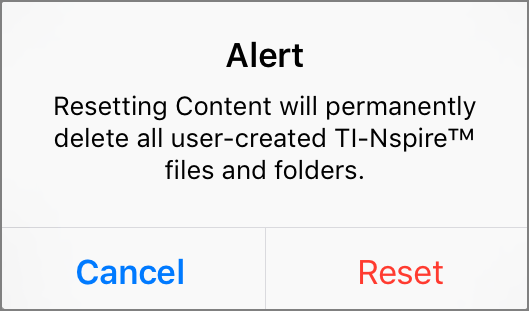
| 3. | To proceed with the reset, tap Reset. |
After the reset is complete, the TI-Nspire™ Home Screen reappears.