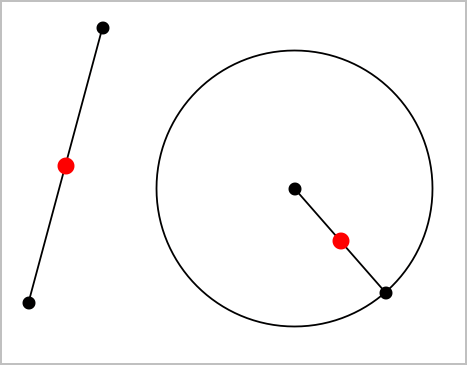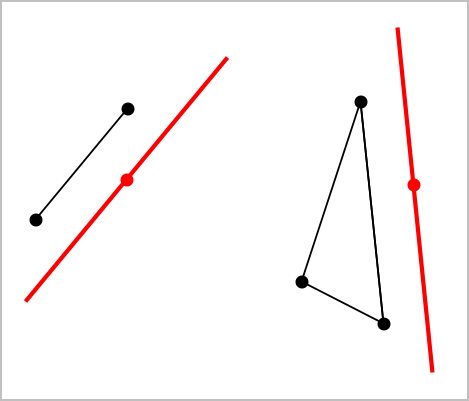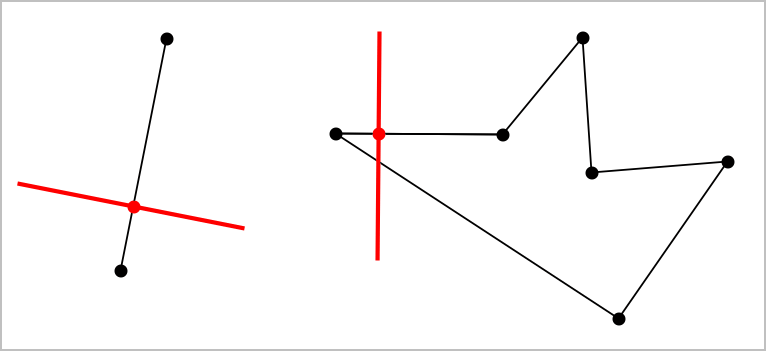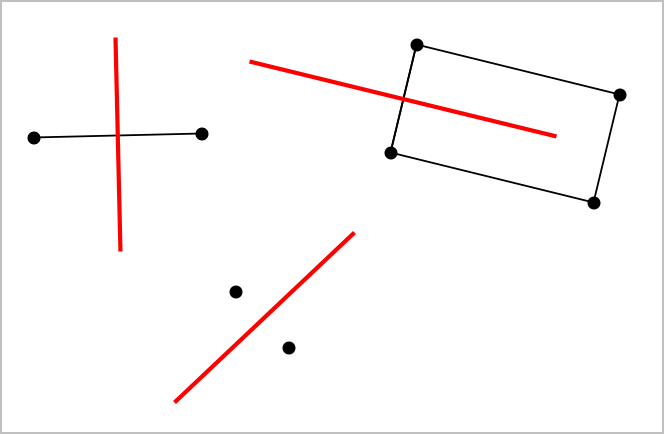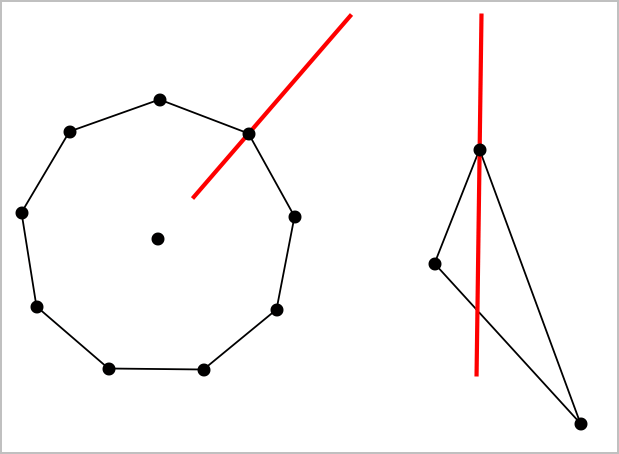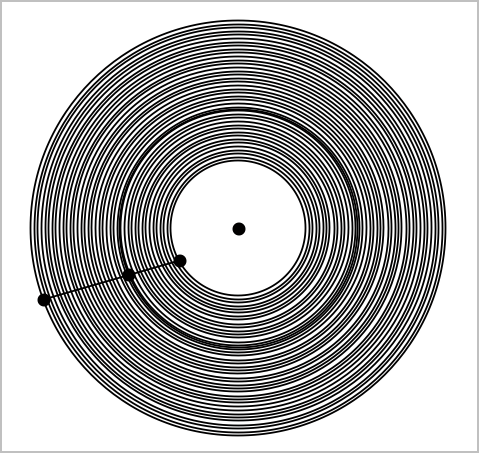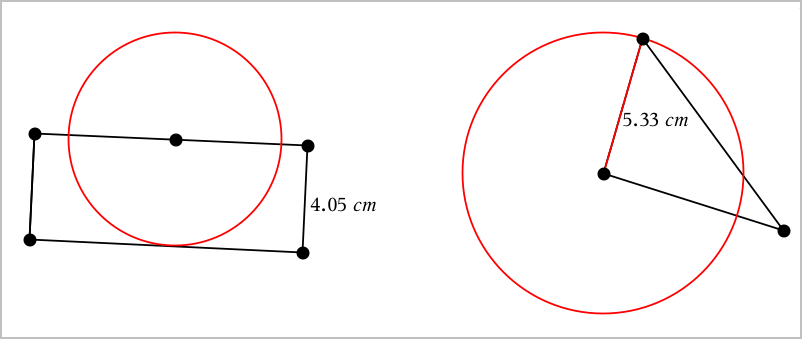Exploring with Construction Tools
To add a construction, tap  , select , and select the type of construction, such as . (In the Graphs application, go to .)
, select , and select the type of construction, such as . (In the Graphs application, go to .)
While a construction is in progress, a tool appears in the application Toolbar (for example,  ). To cancel, tap the on the tool.
). To cancel, tap the on the tool.
|
Midpoint
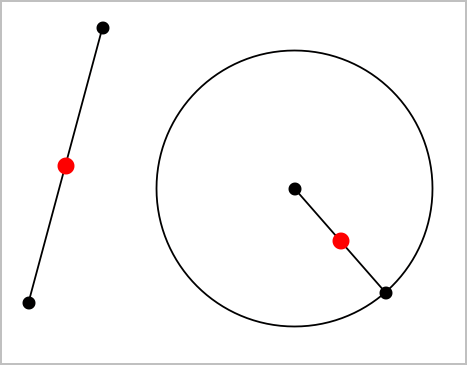
|
Bisects a segment or sets a midpoint between any two points. The points can be on a single object, on separate objects or on the work area.
|
|
Parallel Line
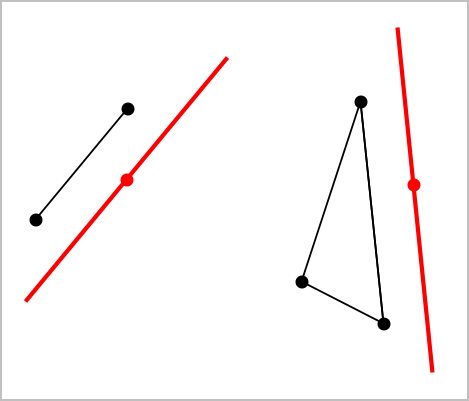
|
Creates a parallel line with respect to any existing line. The existing line can be a Graphs axis or any side of a triangle, square, rectangle or polygon.
|
|
Perpendicular Line
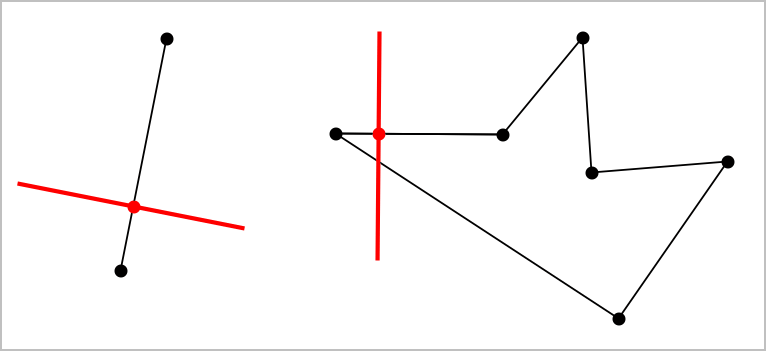
|
Creates a line that is perpendicular to a reference line. The reference can be an axis, an existing line, a segment or one side of a triangle, rectangle or polygon.
|
|
Perpendicular Bisector
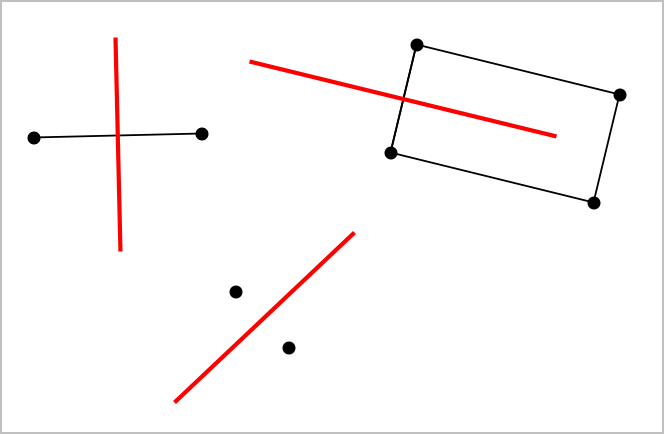
|
Creates a perpendicular bisector on a segment, on one side of a triangle, rectangle or polygon or between any two points.
|
|
Angle Bisector
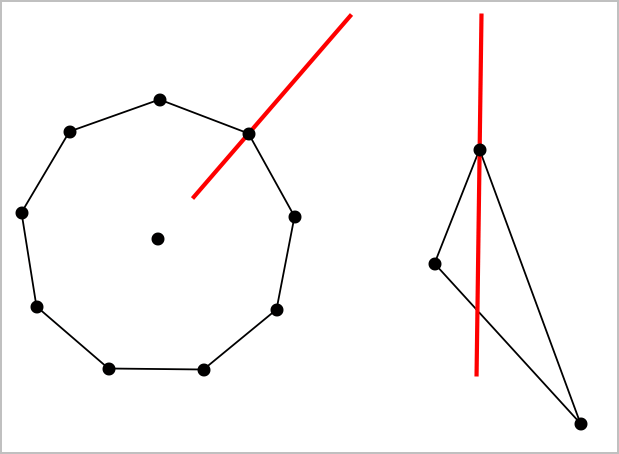
|
Creates an angle bisector. The points of the angle can be on existing objects, or they can be locations on the work area.
|
|
Locus
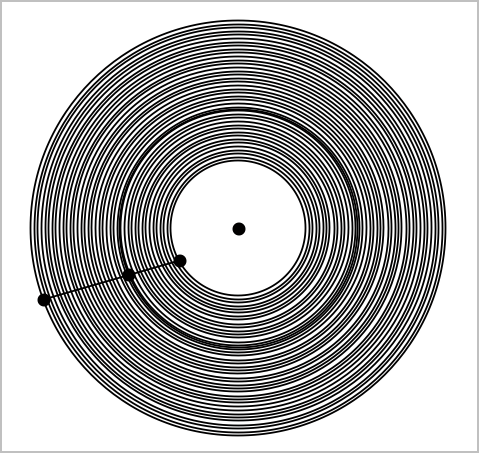
|
Lets you explore the range of motion of one object with respect to another object as constrained by a shared point.
|
|
Compass
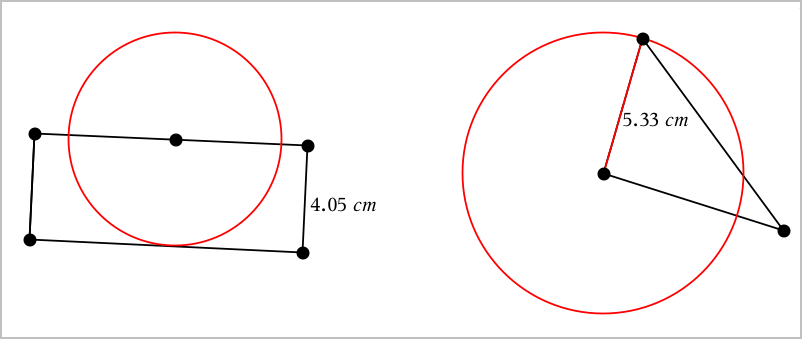
|
Operates similarly to a geometric compass used for drawing circles on paper.
|
 , select Construction, and select the type of construction, such as Parallel. (In the Graphs application, go to Geometry > Construction > Parallel.)
, select Construction, and select the type of construction, such as Parallel. (In the Graphs application, go to Geometry > Construction > Parallel.) ). To cancel, tap the X on the tool.
). To cancel, tap the X on the tool.