To get started with the Geometry application, add a Geometry page to an existing document.
Tap Add, and then tap  .
.
A new Geometry page appears, showing the Geometry Toolbar and work area.
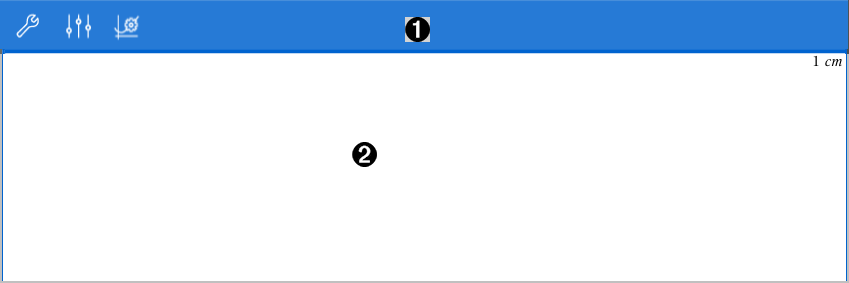
|
|
Geometry Toolbar
|
|||||||||
|
|
Geometry work area. Geometry objects that you create are displayed here. Drag to pan the work area. |

 to create and explore Geometry objects.
to create and explore Geometry objects. to change the appearance of a selected item such as a geometric shape.
to change the appearance of a selected item such as a geometric shape. to change the settings used by the Geometry and Graphs applications.
to change the settings used by the Geometry and Graphs applications.