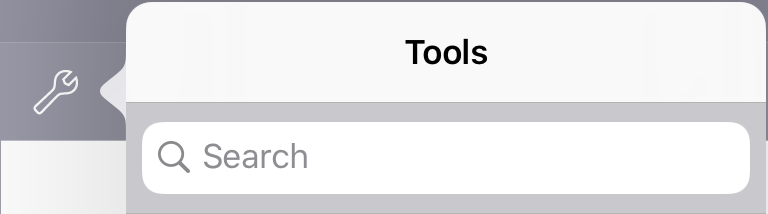The document work area consists of the application toolbar, the open document, and the page sorter.
From open documents on the work area, you can add, delete and rearrange pages in documents, and you can rename problems.
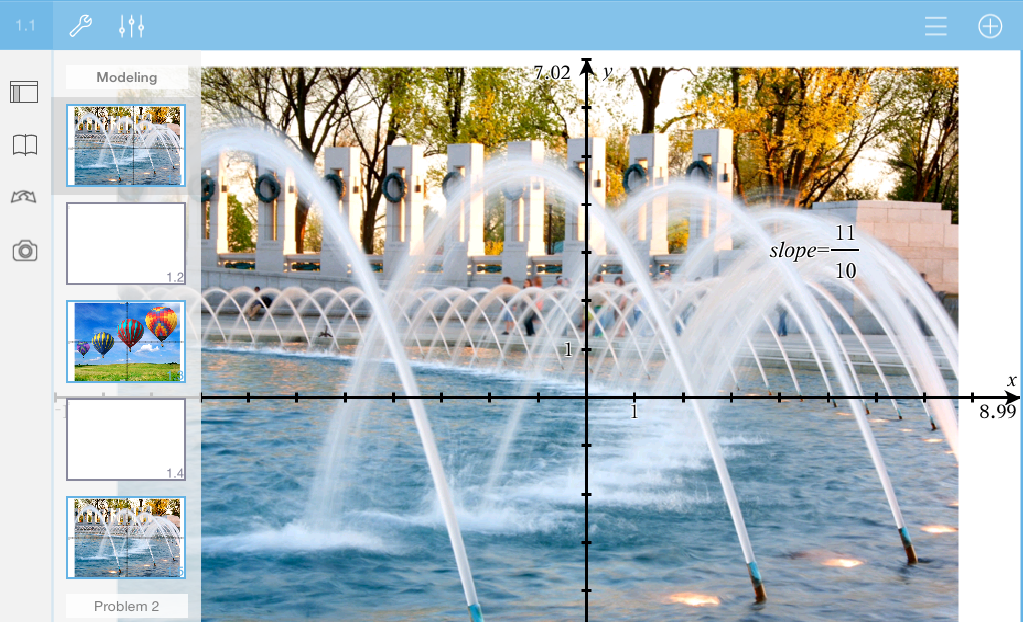
|
|
Page Sorter. Displays thumbnail sketches of all pages in all problems in the current document. Swipe up or down to view pages off the screen. |
|
|
Application. Icon indicates which application is active in the work area.
|
|
1.2 |
Problem/Page Number. Displays the problem number followed by the page number. |
|
|
Tools. Opens the tools menu for the active application.
Tools Search allows you to search options and menus. It is available across all applications in the Warning: Tools Search will allow you to search for menu items, but not for command names. |
|
|
Inspector. Tap to change the properties of a selected item. |
|
|
Settings. Tap to change the Graphs & Geometry settings. |
|
|
History. In the Graphs application, shows the history of the defined functions. |
|
|
Show/Hide. In the Graphs application, shows or hides the keyboard. |
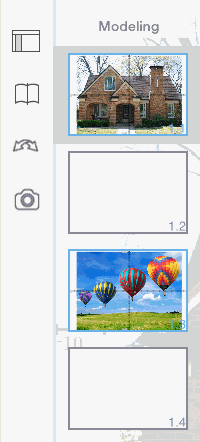
 Calculator
Calculator Graphs
Graphs Geometry
Geometry Lists & Spreadsheet
Lists & Spreadsheet Data & Statistics
Data & Statistics Notes
Notes