You can create user-defined functions or programmes by typing definition statements on the Calculator entry line or by using the Programme Editor. The Programme Editor offers some advantages, and it is covered in this section. For more information, see Calculator.
| • | The editor has programming templates and dialogue boxes to help you define functions and programmes using correct syntax. |
| • | The editor lets you enter multiple-line programming statements without requiring a special key sequence to add each line. |
| • | You can easily create private and public library objects (variables, functions and programmes). For more information, see Libraries. |
Launching the Programme Editor
| ▶ | To add a new Programme Editor page in the current problem: |
From the toolbar, click Insert > Programme Editor > New.
Handheld: Press ~ and select Insert > Programme Editor > New.
Note: The editor is also accessible from the Functions & Programmes menu of a Calculator page.
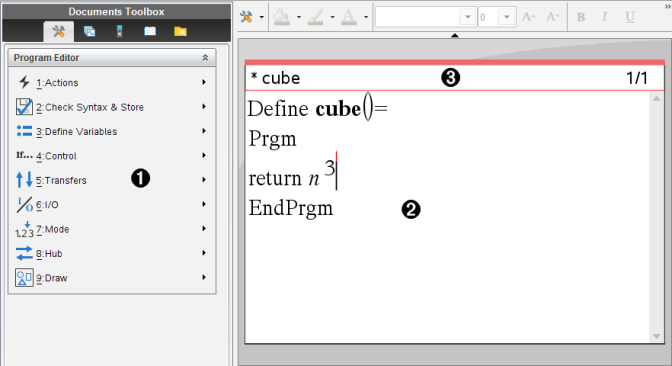
|
À |
Programme Editor menu – This menu is available any time you are in the Programme Editor work area using the Normal view mode. |
|
Á |
Programme Editor work area |
|
 |
Status line shows line-number information and the name of the function or programme being edited. An asterisk (*) indicates that this function is “dirty”, which means that it has changed since the last time its syntax was checked and it has been stored. |
Topic Links
Defining a Program or Function
Opening a Function or Program for Editing
Importing a Program from a Library
Creating a Copy of a Function or Program
Renaming a Program or Function
Changing the Library Access Level
Closing the Current Function or Program
Running Programs and Evaluating Functions
Differences Between Functions and Programs
Calling One Program from Another
Controlling the Flow of a Function or Program
Using If, Lbl, and Goto to Control Program Flow