Teachers using TI-Nspire™ CX Premium Teacher Software in the classroom can attach wireless cradles and/or network adapters to students' TI-Nspire™ CX handhelds. Those handhelds can then link wirelessly to an access point attached to the teacher's computer.
You can attach any the following devices to TI-Nspire™ CX handhelds:
| • | TI-Nspire™ CX Wireless Network Adapter - v2 (2.4 GHz or 5.0 GHz band) |
| • | TI-Nspire™ Wireless Network Adapter (2.4 GHz) |
Attaching a Wireless Adapter to a CX Handheld
Note: The battery in the handheld powers the wireless adapter.
| 1. | Position the wireless adapter on top of the handheld so the connector on the adapter lines up with the connector on top of the handheld. |
|
Wireless network adapter (school-owned) |
||
|
Connector |
|
Guides for aligning with handheld |
| 2. | Slide the adapter into position, making sure the guides on the sides of the adapter slide into the grooves on the sides of the handheld. |
|
Side view of handheld |
|
|
Groove to align wireless adapter |
|
| 3. | Firmly press the adapter into place so that the adapter sits on top of the handheld as shown in the following illustration. |
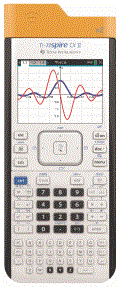
Note: The TI-Nspire™ CX handheld can be charged with the wireless adapter attached.

