When you launch the software for the first time, you will see the Handheld Type selection dialog box:
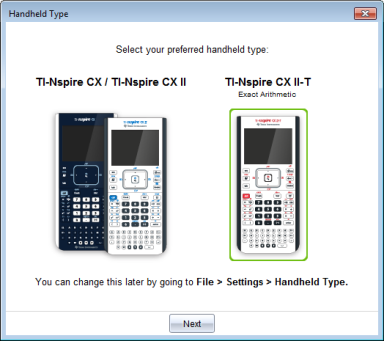
Click the image of the handheld type you want to use then click Next to apply that selection and open the software.
To change the handheld type after the first launch:
| 1. | Click File > Settings > Handheld Type and select the type you want. |
The Handheld Type confirmation dialog box opens.
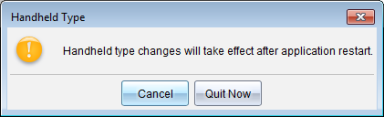
| 2. | Click Cancel to continue your work. |
—or—
Click Quit Now to close the software immediately. You will be prompted to save any open documents. When you restart the software, the new handheld type will be applied.