You can stop a file transfer at any time.
To stop a file transfer:
| 1. | In the Transfer Tool, click Stop Transfer. |
The Confirm dialog box opens.
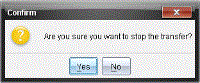
| 2. | Click Yes. |
The Transfer Tool stops transferring and displays the Setup tab.
| • | If a connected handheld has already received files, those files remain on the handhelds. |
| • | Files remain in the Setup tab until you close the Transfer Tool, or until you delete them. |