The Configuration tool allows you to set properties specific to each question type you insert. Properties include the response type, the number of responses (if applicable), the correct answer, and other options.
For example, you can specify the correct answer to a question, and set the scale, axes, and grid on a graph. You can add a 2D math expression on the question types that contain a Correct Answer field.
Each question type has a unique set of options. The options are explained for each question type in the Adding Questions section.
The configuration settings are retained when you copy and paste a question from one document to another.
Adding Configuration Options
| 1. | Click the down arrow on the Configuration bar in the Documents Toolbox to open the Configuration tool. |
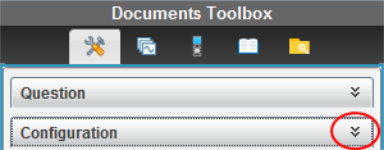
| 2. | Click the down arrow next to the choices you want to edit, and type the applicable text. |
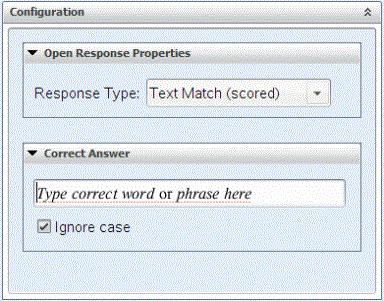
| 3. | Close the Configuration panel. The options you chose are saved when you save the document. |