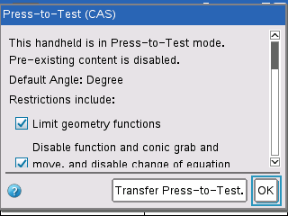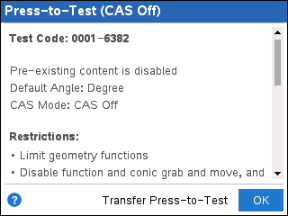You can review the Angle Setting and restrictions in effect on a handheld that is in Press-to-Test mode. You cannot change the restrictions while in the testing session. You must exit Press-to-Test mode and re-enter it with new restrictions.
To review the current restrictions:
| 1. | Turn the handheld off, and then turn it back on. |
A dialog box opens, showing the selected Press-to-Test settings. On the TI-Nspire™ CX II, the Test Code and CAS Mode are also displayed.
|
TI-Nspire™ CX CAS OS
|
TI-Nspire™ CX II CAS OS
|
| 2. | Press ▲ or ▼ to scroll through the restrictions. |
TI-Nspire™ CX: Restrictions that are currently in effect are shown with a check mark.