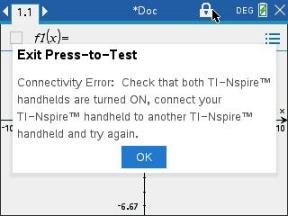Exiting Press-to-Test Mode
When you exit Press-to-Test mode on a handheld:
|
•
|
All documents created during the Press-to-Test session are deleted. If you re-enter Press-to-Test mode, the Press-to-Test folder is empty. |
|
•
|
All files and system settings are restored to what they were before you entered Press-to-Test mode. |
|
•
|
If a document was open before you entered Press-to-Test mode, that document is restored to the same view (Browse, Page sorter, or page view) as before. If the document contained unsaved changes, the changes remain unsaved. |
|
•
|
If no document was open, the handheld displays the My Documents folder. |
Using Another Handheld to Exit Press-to-Test Mode
You can exit Press-to-Test mode on your handheld by connecting it to another handheld and using the menu command. The two handhelds can be mixed. For example, you can connect a TI-Nspire™ CX II handheld to a TI-Nspire™ handheld or connect a TI-Nspire™ CAS handheld to a handheld that does not have CAS.
Important: If the other handheld is in Press-to-Test mode, it will also exit Press-to-Test.
|
1.
|
Connect your handheld to the other handheld using the unit-to-unit connection cable. |
|
2.
|
Make sure both handhelds are turned on. |
|
3.
|
On your handheld, press c to display the Home screen. |
|
4.
|
Select , and then press ~ to display the Documents menu. |
|
5.
|
On the Documents menu, select . This menu item is enabled only in Press-to-Test mode. |

|
•
|
Your handheld exits Press-to-Test mode and restarts in normal mode. If the other handheld is in Press-to-Test mode, it also exits Press-to-Test mode and restarts. |
|
•
|
If the handheld is not connected properly, it displays the following message. |
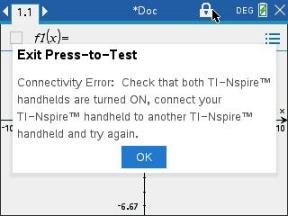
|
•
|
The handheld does not exit Press-to-Test mode until it restarts. If you disconnect the cable before the restart begins, the handheld remains in Press-to-Test mode. |
Note: You can also exit Press-to-Test mode by successfully receiving an OS upgrade (from another handheld or through computer software). Receiving the same OS version will not cause the handheld to exit Press-to-Test.