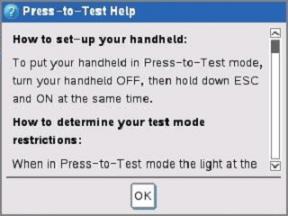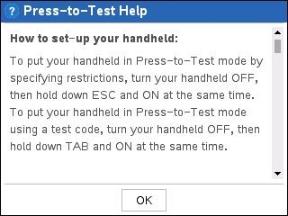Use one of the following methods to get help for using Press-to-Test:
| • | From the Press-to-Test window, click the Help button |
| • | From an open document: Press ~, and then select Press-to-Test > Help. |
The Help window opens:
|
TI-Nspire™ CX Help
|
TI-Nspire™ CX II Help
|