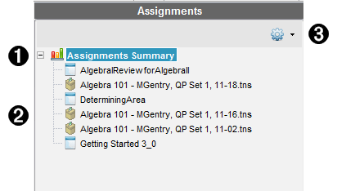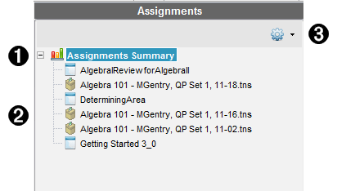|
À
|
Assignments Summary. Lists the names of the assignments that you saved to the Portfolio Workspace. Shows a class and student average in the workspace.
|
•
|
Click the minus sign (–) to collapse the list of individual assignments and view only the Assignments Summary. |
|
•
|
Click the plus sign (+) to show the list of individual assignments. |
|
|
Á
|
Individual assignments. Click an assignment to see the student scores for that assignment.
|
|
Â
|
Options menu. Available when you select an individual assignment. Click  to open a menu that allows you to: to open a menu that allows you to:
|
•
|
Open the document in the Review Workspace. |
|
•
|
Redistribute the assignment to the current class. |
|
•
|
Remove the assignment from the Portfolio Workspace. The assignment still exists in other workspaces. |
|