Viewing Data Collection Status
The Lab Cradle has an LED light located on the top to indicate data collection status. This light will be red, green, or amber and use a variety of blink patterns.
|
TOP
|
|
|
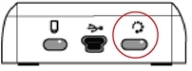
|
Data collection activity status
|
Red
|
•
|
Red indicates that you need to wait until the system is ready. |
|
•
|
Slow blink: The Lab Cradle is updating experiment storage space. This is automatic behavior and does not impact active collections. |
|
•
|
Fast blink: Indicates one or more attached sensors are not warmed up. (You may still collect data during the warm-up period but you risk the data being less precise.) |
Amber
|
•
|
Amber indicates the system is ready but the collection has not yet started. |
|
•
|
One blink per second: The sensor is configured and set up for sampling. |
|
•
|
Slow blink: The Lab Cradle is connected to a computer or handheld running TI-Nspire™ software but not set up for sampling. |
|
•
|
Fast blink: The Lab Cradle is ready for data collection when you press the trigger. |
Green
|
•
|
Green indicates the system is actively collecting data. |
|
•
|
Slow blink: Actively collecting data. |
Note: There may be a slight variation in the duration of the blink depending on the mode/rate of collection.
|
•
|
Fast blink: Pre-storing data prior to a trigger. |
Alternating Amber and Green
|
•
|
The blinking pattern indicates the system is in trigger mode but has not yet reached the trigger event. |