The Graphs application lets you:
| • | Graph and explore functions and other relations, such as inequalities, parametrics, polars, sequences, differential equation solutions, and conics. |
| • | Animate points on objects or graphs and explore their behavior. |
| • | Link to data created by other applications. |
Adding a Graphs Page
| ▶ | To start a new document with a blank Graphs page: |
From the main File menu, click New Document, and then click Add Graphs.
Handheld: Press c, and select Graphs  .
.
| ▶ | To add a Graphs page in the current problem of an existing document: |
From the toolbar, click Insert > Graphs.
Handheld: Press ~ and select Insert > Graphs.
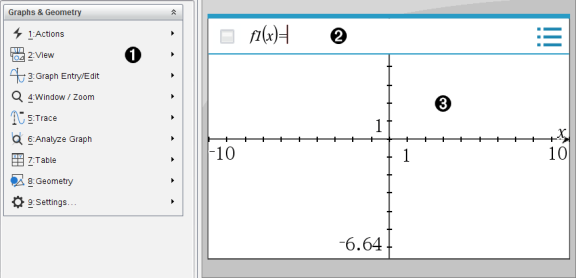
|
|
Graphs & Geometry menu. Contains tools for defining, viewing, and investigating relations. |
|||||||||
|
|
Entry line. Lets you define the relations that you want to graph. The default graph type is Function, so the form f1(x)= is displayed initially. You can define multiple relations for each of several graph types. |
|||||||||
|
|
Graphs Work Area
|


