The following example shows the Documents Toolbox with the Page Sorter open. Use the Page Sorter to:
| • | See the number of problems in your document and where you are. |
| • | Move from one page to another by clicking the page you want. |
| • | Add, cut, copy, and paste pages and problems within the same document or between documents. |
Note: When you are working in a PublishView™ document, the Page Sorter is not available in the Documents Toolbox.
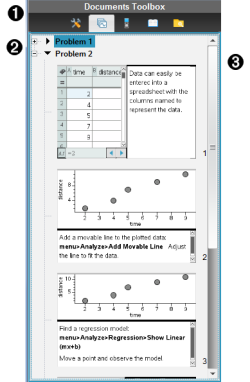
|
À |
The Documents Toolbox menu. |
|
Á |
Click the minus sign to collapse the view. Click the + sign to open the view and show pages in the document. |
|
 |
Scroll bar. The scroll bar is only active when there are too many pages to show in the pane. |