Each problem can contain up to 50 pages. To add a new page to a problem:
| ▶ | Press / ~ or / I to add a blank page and select an application. |
—or—
| ▶ | Press c to display the Home screen, and then point to the application you would like to add to the new page and click or tap. |
A new page is added to the current problem.
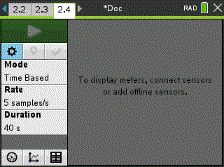
Note: The tab at the top left of the screen indicates that this is the second page of the second problem.