Use this option to select the number of points to use in derivative calculations. This value affects the tangent tool, velocity, and acceleration values.
Find pH derivative settings using a calculated column.
The Vernier DataQuest™ application can determine a numeric derivative from a list of data with respect to another list of data. The data can be collected using sensors, input manually, or linked with other applications. The numerical derivative is found using a calculated column.
To determine the numerical 1st derivative of List B with respect to List A, enter the following expression in the Column Options dialog:
derivative(B,A,1,0) or derivative(B,A,1,1)
To determine the numerical 2nd derivative of List B with respect to List A, enter the following express:
derivative(B,A,2,0) or derivative (B,A,2,1)
The last parameter is either 0 or 1 depending on the method you are using. When it is 0, a weighted average is used. When it is 1, a time shifted derivative method is used.
Note: The first derivative calculation (weighted average) is what the Tangent tool uses to display the slope at a data point when examining data. (Analyze > Tangent).
Note: The derivative calculation is completely row based. It is recommended that your List A data be sorted in ascending order.
| 1. | Click Options > Derivative Settings. |
The Settings dialog box opens.
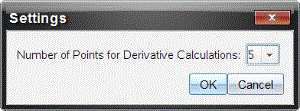
| 2. | Select the number of points from the drop-down list. |
| 3. | Click OK. |