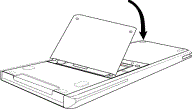When you replace the battery, complete the following steps to insert the TI-Nspire™ Rechargeable Battery into a handheld.
Note: Your handheld may not exactly match these illustrations.
| 1. | Use a small screwdriver to release the panel from the back of the handheld. |
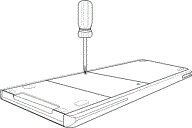
| 2. | Remove the panel. |
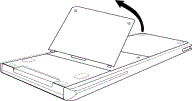
| 3. | Remove the old battery. |
| 4. | Insert the rechargeable battery into its compartment. |
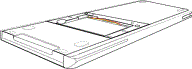
| 5. | Replace the back panel and fasten it with a screwdriver. |