Complete the following steps to change a preferred language:
| 1. | From the Home screen, press 5 or select Settings to open the menu. |
| 2. | From the menu, select Change Language or press 1. |
The Change Language dialog box opens.
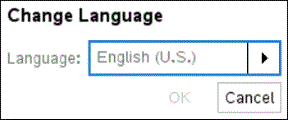
| 3. | Press ¢ to open the drop-down list. |
| 4. | Press ¤ to highlight a language, then press x or · to select it. |
| 5. | Press e to highlight the OK button, and then press x or · to save the language selection. |