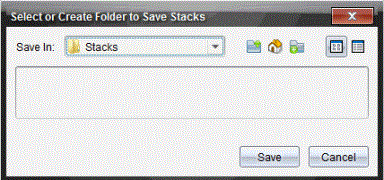This feature enables you to collect a history of one or more students’ screens captured in the Capture Class option. These collections are called stacks, and you can add or remove screens from each student’s stack, as well as navigate within and through student stacks. Using stacks is a convenient way to check progress in a lesson, collect student presentations or assignments to review and grade later, or to show performance and progress in parent/teacher meetings.
You add, remove, navigate, and save stacks from the Class Capture window, which becomes available when you use the Capture Class option.
| ▶ | To open the Class Capture window, click Window > Class Capture Window. |
 Adding Screens to a Stack
Adding Screens to a Stack .
. .
. .
. .
.