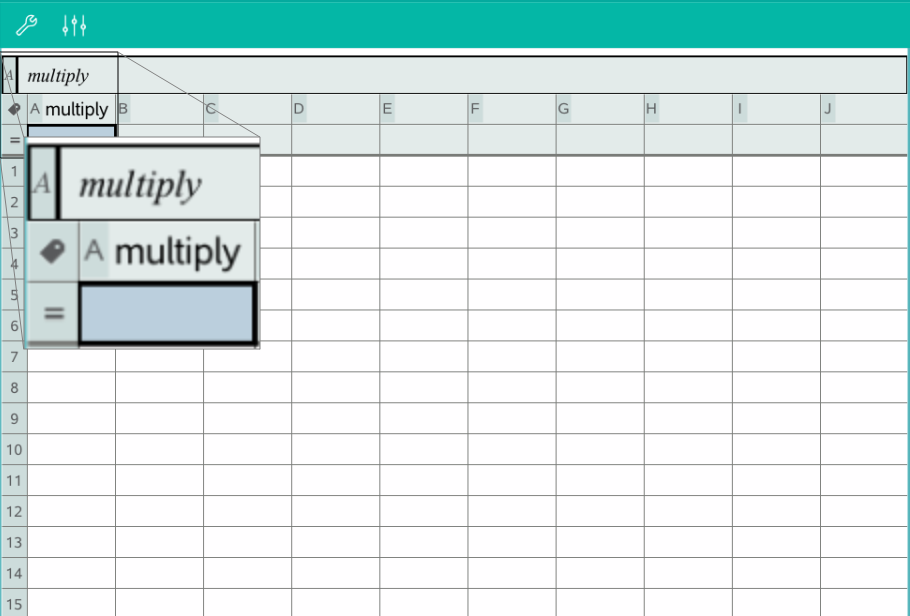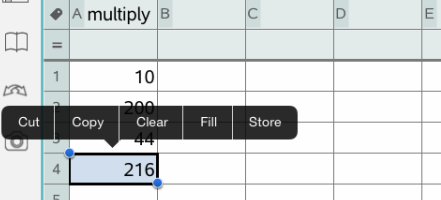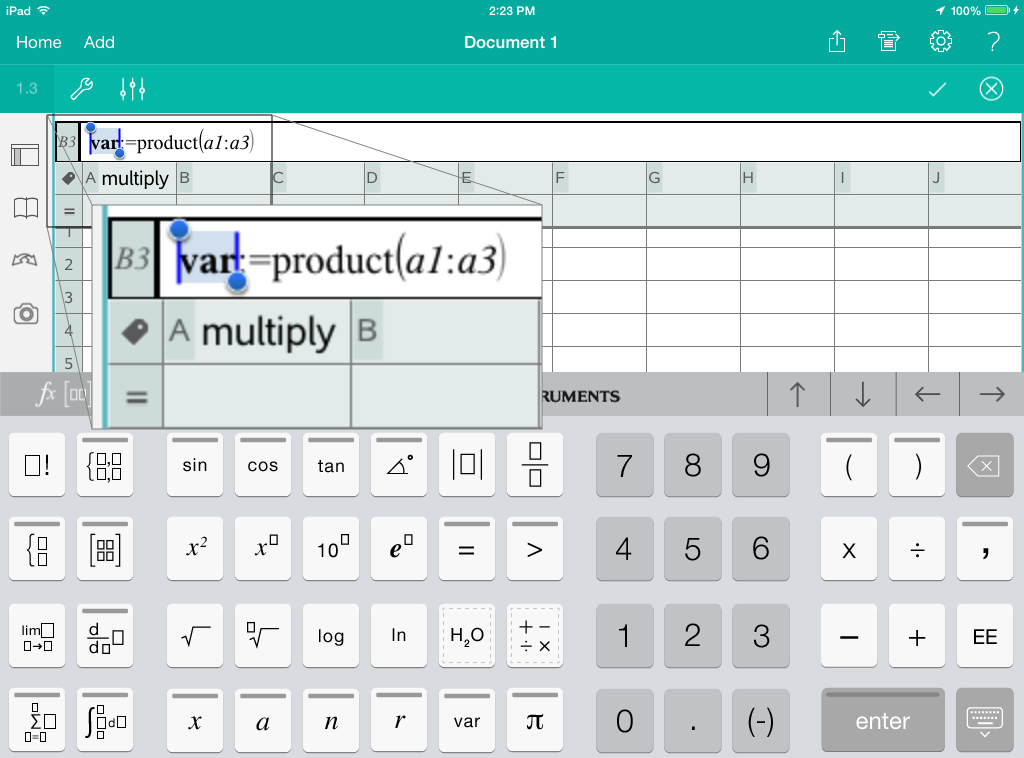Naming a list at the top of a Lists & Spreadsheet column or creating a variable from a cell value automatically stores that value as a list variable. After defining the variable, you can link to it from the Graphs, Geometry, Calculator, and Data & Statistics applications as well as from other Lists & Spreadsheet pages within the current problem.
Note: When naming variables, use a name that does not exist in the current problem.
 Creating a Variable from a Column Name
Creating a Variable from a Column Name