In the Graphs application, functions defined on the entry line are automatically stored as variables.
In this example, f1(x)=x3 is automatically stored as a variable definition named f1, which you can use in other applications in the problem, including a table in the Lists & Spreadsheet application.
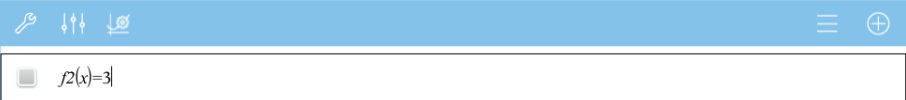
When you tap ENTER, the equation is graphed, and the variable is defined. Tap  to see the list of defined variables.
to see the list of defined variables.
