The TI-Nspire™ App for iPad® enables you to receive question documents sent by your teacher via email. The question document may contain multiple pages and can contain any TI-Nspire™ application. When you tap question, the icon changes to show you which application is active.
What You Can Do
When you receive a question document from your teacher, you can:
| • | Open the document and answer the questions. |
| • | Show your work if requested by the teacher. |
| • | Check your answers if the teacher permits. |
| • | Email the document with your responses back to the teacher. |
Tools Search
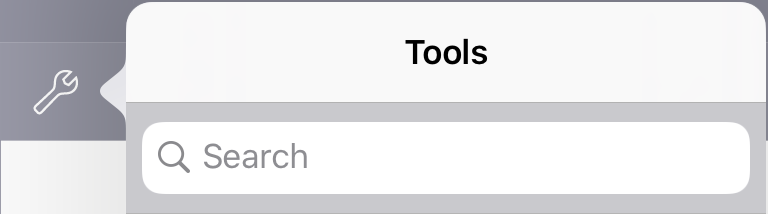
Tools Search allows you to search options and menus. It is available across all applications in the TI-Nspire™ App.
Warning: Tools Search will allow you to search for menu items, but not for command names.