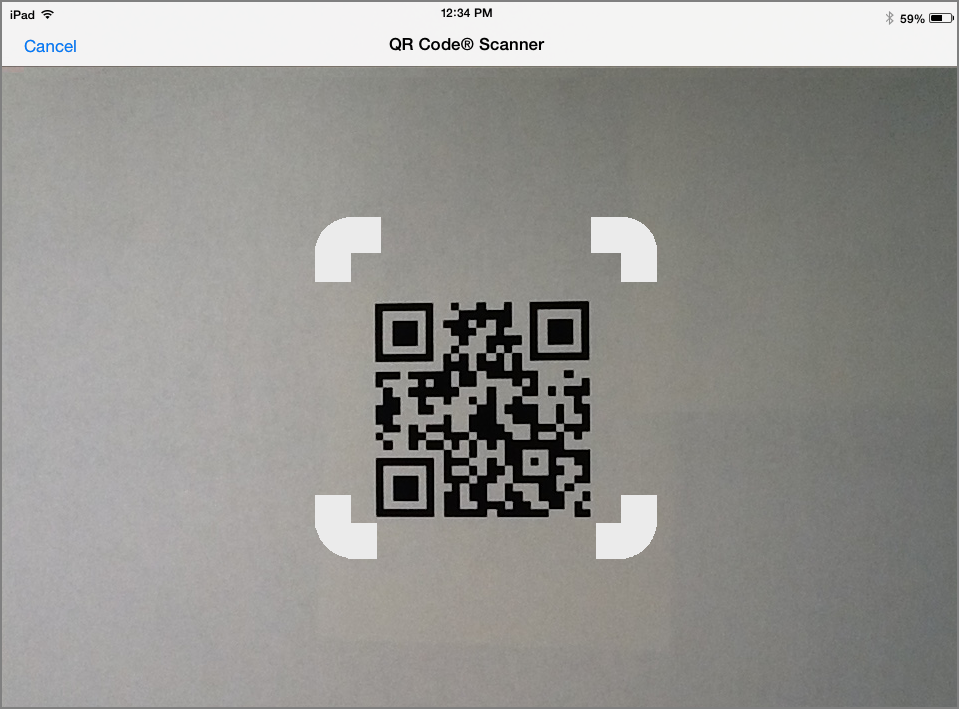Scanning a QR Code® with the Camera
A QR Code® is an image that stores information, such as the address of a web site or TI-Nspire™ document, as a pattern of small squares.

Web address http://education.ti.com stored as a QR Code®.
Typically, the QR Code® image is printed or projected so that you can extract the information using your device camera. TI-Nspire™ App for iPad® supports QR Code® scanning with the camera.
Note: You can use the App to scan a QR Code® embedded on a Notes page without using the camera. For details, refer to Using a QR Code® on a Notes Page.
To Scan a QR Code® with the Camera:
|
1.
|
Start on the Home Screen of the App. |
|
2.
|
Tap the scanning tool  on the toolbar. on the toolbar. |
|
3.
|
The scanner window appears with the camera active and ready to scan. |
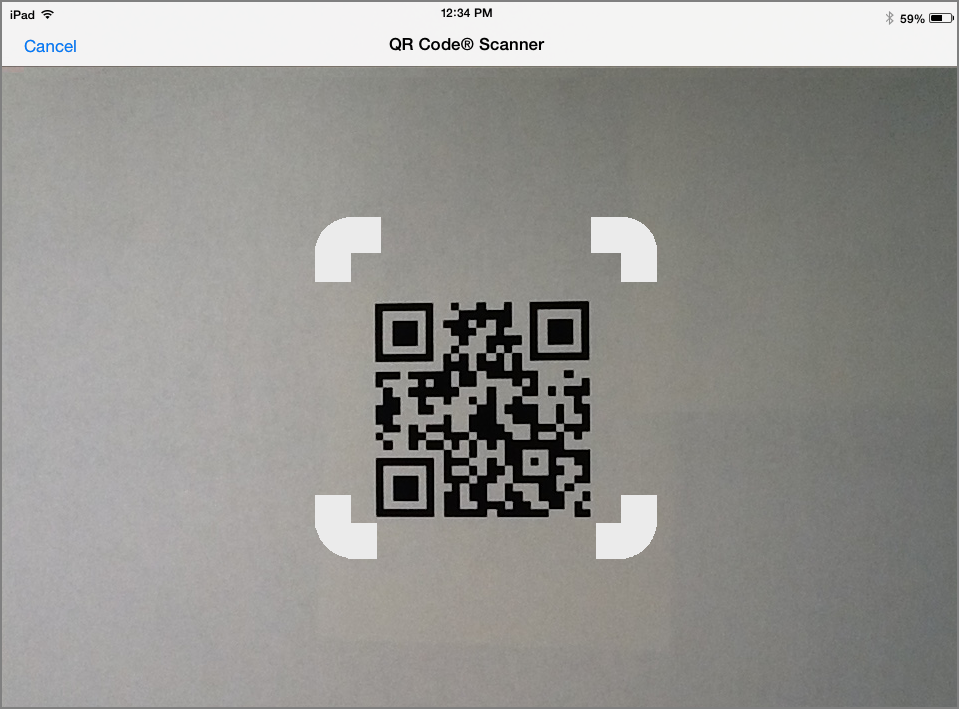
|
4.
|
Aim the camera at the QR Code®. Scanning occurs automatically. |
|
-
|
If the target is a TI-Nspire™ document (.tns file), the App automatically downloads and opens it. |
|
-
|
Otherwise, the App opens your web browser to resolve the target. |

 on the toolbar.
on the toolbar.