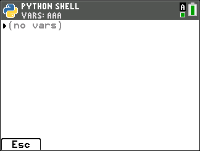Memory Management
The available memory for the Python experience will be a maximum of 100 Python programs (PY AppVars) or 50K of memory. The modules that are bundled with the app in this Python release will share the same space with all files.
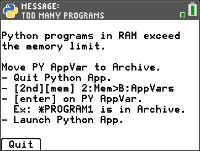
Use [2nd] [quit] to quit the App
You will be prompted to make sure you want to quit the App. Quitting the App will stop your Python session. When you run the Python App again, your Python AppVar programs and modules will synchronize. The Shell will reinitialize.
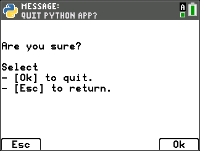
In File Manager, you press { on a selected Python program or you select from File Manager>Manage 2:Delete Program....
You will see a dialog to delete or escape back to the File Manager.
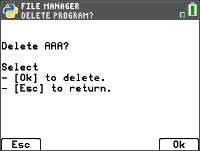
You attempt to create a new or duplicate a Python program that already exists on your CE either in RAM or Archive or disabled for exam mode. Enter a different name.
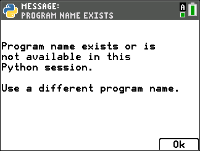
You attempt to navigate from the Shell to the Editor but the Editor is empty. Select an appropriate option for your work.
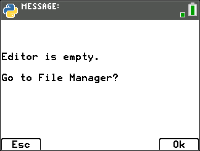
When you execute a Python program, defined variables from the last program executed are listed in the Shell>Tools> 4:Vars… menu to use again in the Shell. If no variables display, you may need to run your program again.